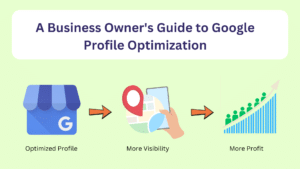Are you struggling to get your Wix website to rank higher? Improving your SEO on Wix can be difficult, but with the right strategies and techniques, you can increase your website’s visibility and drive more organic traffic.
Wix is a popular website builder that allows users to create stunning websites without coding knowledge. However, due to their structure and limitations, Wix websites can face some challenges regarding SEO. But fear not; there are ways to optimize your Wix website to improve your chances of being found online.
In this article, we will discuss various tips for Wix SEO. From optimizing your site structure to creating high-quality content, we’ll explore the key factors that can help boost your website’s search engine rankings.
So, if you’re ready to improve your Wix SEO, keep reading to discover how to increase your website’s visibility and attract more visitors.
Table of Contents
ToggleBest Wix SEO Tips
There are several SEO best practices to improve a website’s visibility and search engine rankings. As a website owner, you must follow them. Firstly, you should create high-quality, relevant, and engaging content that provides value to your targeted audience.
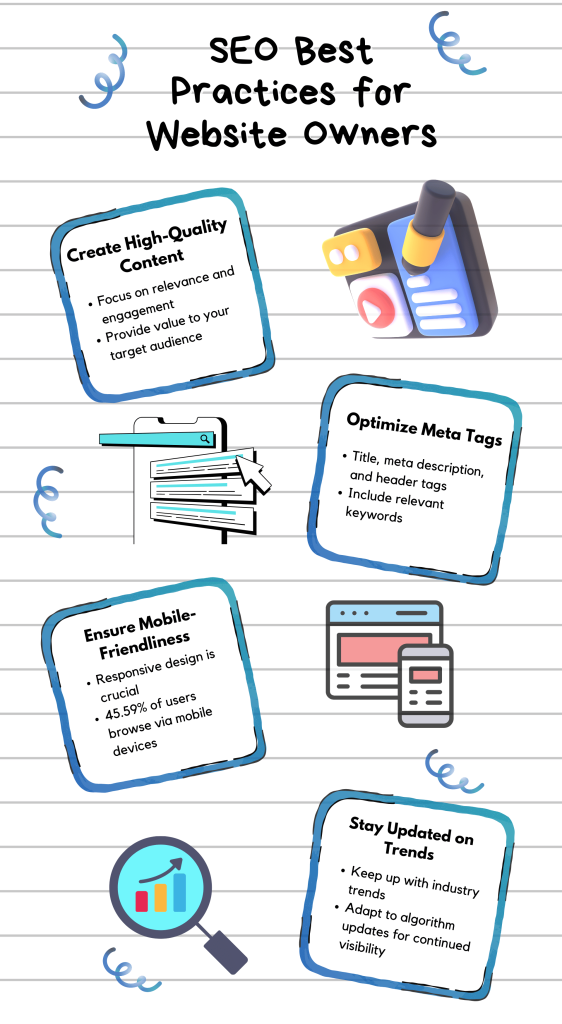
Creating high-quality content isn’t enough. You should also properly optimize your website’s on-page elements, such as the title, meta description, and header tags. These tags should accurately summarize the content and include relevant keywords so that search engines understand the website’s purpose.
As a website owner, you should also ensure that your websites are mobile-friendly and responsive. Because 45.59% of users access the internet through their mobile devices, a mobile-friendly website is essential.
Moreover, to improve Wix SEO, you also need to Stay up-to-date on industry trends and algorithm updates. Search engine algorithms are constantly evolving, so it’s important to stay informed and adapt your SEO strategies accordingly.
Produce High-Quality Content.
For blog posts, it is crucial to create comprehensive, accurate, and easy-to-read content that adds value to your target audience.

To write effective blog posts, you must optimize them for search engines and users. You should add relevant keywords naturally throughout the content. It will improve the relevancy of your content. However, avoid excessive keyword stuffing as it may reduce readability.
Another essential tip is to use subheadings and format them accordingly. You need to break your content into sections with clear subheadings. It will make your content easier for readers to scan and find the necessary information.
Also, don’t forget to add bullet points, bold or italic text, and visual elements like images or graphs to your blog post.
Lastly, it is important to avoid plagiarism in your content. Plagiarized content harms your website’s reputation and affects your SEO ranking. Always reference and cite any external sources you use, and make sure to provide accurate and original information to your audience.
Conduct Keyword Research
Keyword research is finding the words and phrases people use to search online so you can create content they’ll love. It also helps search engines understand the intent of your page’s content.
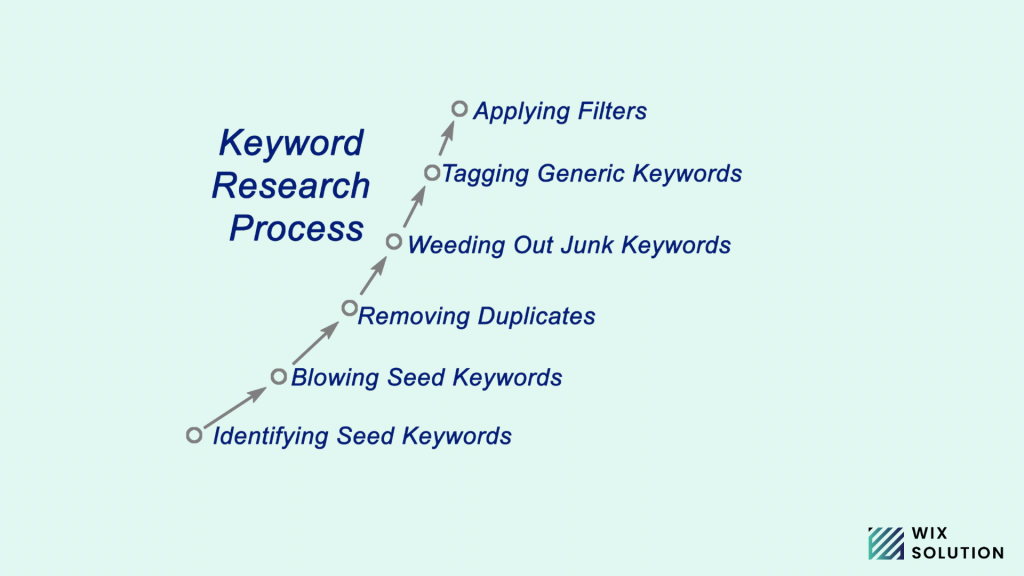
One key reason keyword research is essential is that it allows you to better understand your target audience after identifying the most common search terms and phrases that your potential customers are using to find similar businesses like yours. This will help you create more relevant content and optimize your websites.
Moreover, long-tail keywords play a significant role in finding a more targeted audience. These are longer, more specific keyword phrases that users commonly search for. At the same time, Long-tail keywords also tend to have lower competition. You can rank easily with long-tail keywords.

You can use several tools for keyword Research, such as Ubersuggest, Autocomplete from Google, and Answer The Public. These tools provide insights about search volume, competition, and related keyword suggestions.
Optimize Your Website for On-Page SEO
On-page SEO involves optimizing the content and elements of your website’s pages to rank higher in search results. Several key elements need to be focused on optimizing on-page SEO, including title tags, meta descriptions, headers, and URLs.
Title tags: Ensure that each page on your website has a unique and relevant title tag. These tags should accurately describe the page’s content and include targeted keywords.
Meta descriptions: write compelling meta descriptions for each page, as these serve as summaries for search engine results. Include relevant keywords and a clear call-to-action to entice users to click through your page.
Headers: Use headers to structure your content and make it more user-friendly. Include targeted keywords in these headers to improve SEO. Make the headers clear and concise and accurately describe the content below.
URLs: Optimize URLs by making them short, descriptive, and keyword-rich. Avoid using numbers or symbols and use dashes to separate words.
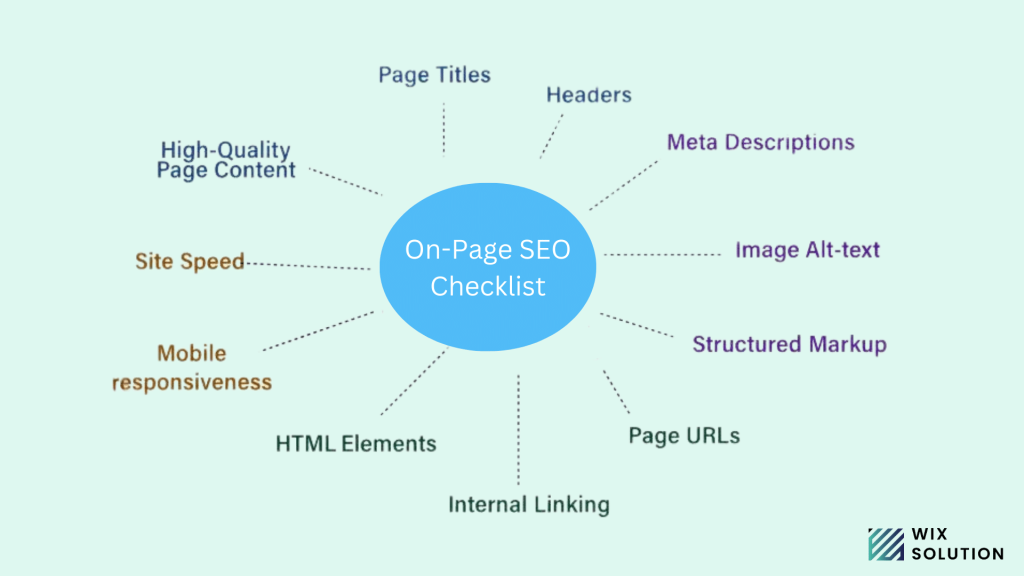
Consider using the Wix SEO Assistant to streamline your on-page SEO optimization process. This tool will recommend improving your content, structure, and SEO attributes. It can help you identify areas for improvement and guide you in creating an SEO-friendly website.
Understand The Technical SEO Aspects
Technical SEO refers to optimization techniques that involve various aspects, such as XML sitemaps, robots.txt, fixing broken links, and implementing HTTPS.

Creating an XML sitemap is crucial as it helps search engine crawlers understand a website’s structure and content. It lists all the important pages so search engines can easily find and index them.
Using robots.txt is another important aspect of technical SEO. This file tells search engine crawlers which pages on a website to crawl and index and which ones to exclude. It helps prevent unnecessary crawling and indexing of pages that may not be relevant or should be kept private.
Fixing broken links is essential for a well-optimized website. Broken links lead to a poor user experience and can negatively impact the website’s SEO. Regularly monitoring and fixing broken links ensures that users can navigate the website smoothly and search engines can crawl and index all the pages.
Implementing HTTPS is crucial for website security and SEO. It encrypts the data exchanged between the website and its users, ensuring privacy and protection against cyber threats. Additionally, search engines prioritize secure websites in their rankings, making HTTPS implementation necessary for improved visibility and trustworthiness.
Understanding and implementing the technical SEO aspects of XML sitemaps, robots.txt, fixing broken links, and HTTPS is critical for a well-optimized website.
Ensure a good user experience (UX)
A user-friendly website design, easy navigation, and a logical site structure are crucial factors in enhancing user experience (UX). When users visit a website, they expect it to be visually appealing and easy to navigate. Users will likely leave and search for alternative options if a website is confusing, cluttered, or difficult to understand. On the other hand, a well-designed and user-friendly website will engage users, keeping them on the site longer and ultimately increasing the chances of them becoming customers or returning visitors.
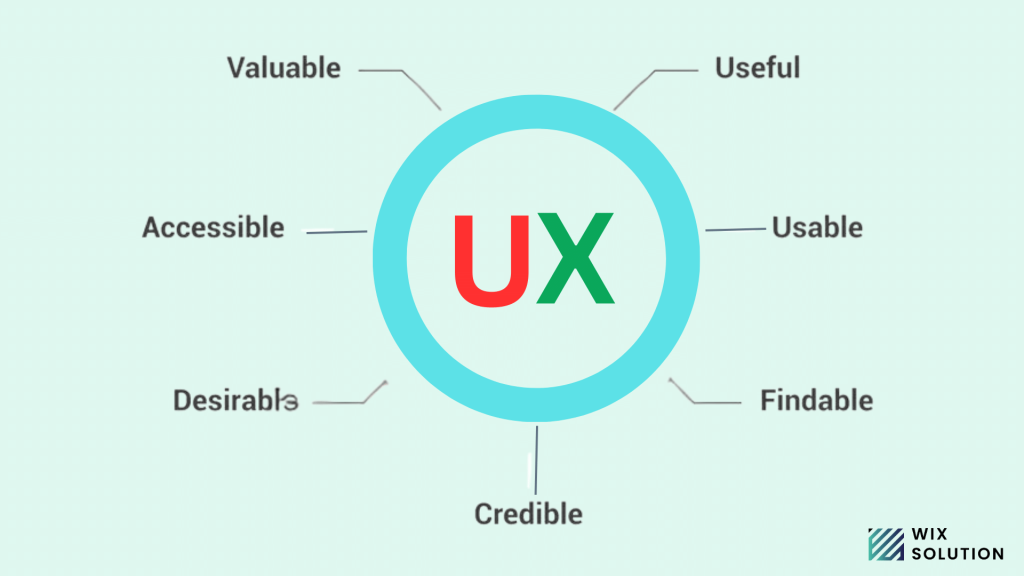
A website with easy navigation allows users to quickly find the information they seek. This means having well-organized menus, clear labels, and logical content placement. When users can easily navigate through a site and find what they need without frustration, their experience greatly improves, contributing to a positive impression of the brand or business.
Finally, we can say that Prioritizing user satisfaction enhances visitors’ overall experience and contributes to higher rankings on Google, ultimately driving more organic traffic to the website.
Update your business information (for local businesses)
Updating business information for local businesses is crucial for maintaining a strong online presence and attracting potential customers. One effective way to update business information is through Google My Business, a platform that allows local businesses to manage their online presence on Google.
Here are 11 Best Practices to Improve Local SEO in 2025
Optimizing a Google My Business listing is essential to increase local search visibility. When potential customers search for products or services in their area, having an optimized listing increases the chances of appearing in the top results. It is equally important to maintain consistent business information across the web.
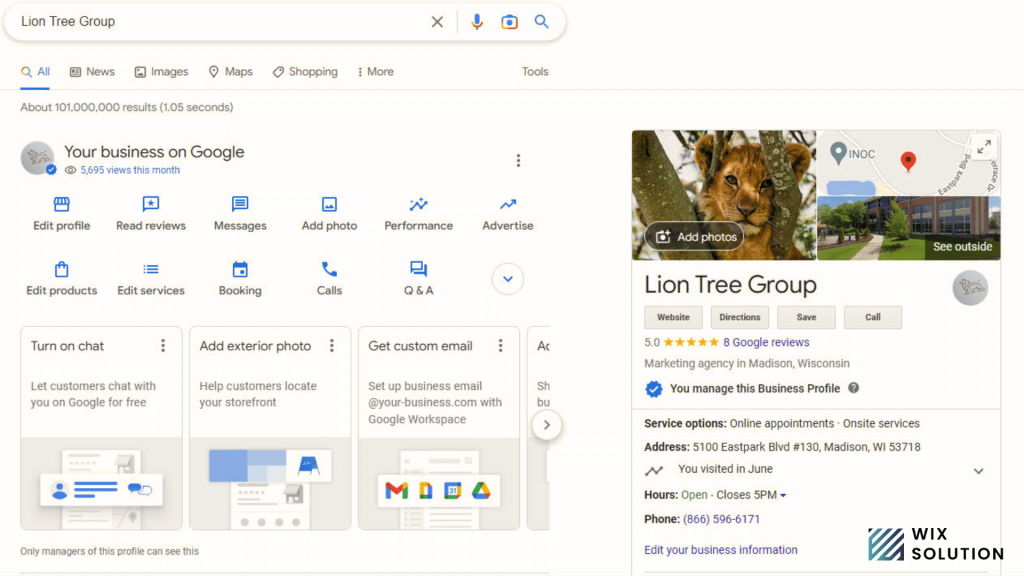
Follow these steps to manage Google Business Profile details in a Wix account. First, access the Wix dashboard and navigate to the “Marketing Tools” section. Click on “Local SEO” and select “Manage My Business Profile.” From there, various details, such as business name, address, phone number, website URL, and business description, can be updated.
Additionally, upload high-quality photos showcasing products, services, and the business environment to make a strong impression on potential customers. Accurate opening hours and contact details should also be regularly updated to ensure customers have the most up-to-date information.
Regularly Monitor Your Website and Analyze Data
Regular monitoring and analysis of your website’s performance is crucial for determining its success and identifying areas for improvement. Tools such as Google Analytics and Google Search Console provide valuable insights that can inform your SEO strategy and help maximize your website’s visibility and engagement.
Analyzing keyword rankings can help you better understand how your website performs in search engine results. This allows you to identify which keywords drive the most traffic and conversions and which may need optimization.

Tracking traffic patterns can also reveal valuable information about user behaviour and the effectiveness of your marketing efforts. If you notice a decline in traffic from a particular source or a sudden increase in bounce rates, you can investigate and make necessary adjustments.
In addition to Google Analytics and Google Search Console, Wix Site Inspection can further benefit your website’s ranking in Google search results. This tool scans your site’s pages for issues that could potentially impact its ranking, such as broken links, missing meta tags, or slow loading times. Addressing these issues promptly can enhance your website’s overall performance.
Make Your Site Mobile-Friendly
To make your website mobile-friendly, follow these steps:
Responsive Design: Implement a responsive design technique that adapts your website layout well to any screen size and orientation. This will ensure users have a consistent and visually pleasing experience regardless of their device. Use media queries to define different layouts and styles for different screen sizes.
Layout Adaptation: Create a flexible layout that adjusts according to the screen size. Use a grid-based layout system like CSS Grid or Bootstrap to arrange content easily. Avoid fixed widths and heights and focus on using percentage or relative units, such as em or rem, to ensure elements scale properly on smaller screens.
Image Optimization: Optimize images for smaller screens to ensure faster loading times and maintain visual quality. Use responsive images that can change based on the user’s device capabilities. Compress images to reduce file size without sacrificing quality using tools like Adobe Photoshop or online services like TinyPNG.
Content Constraints: When creating content, consider the constraints of smaller screens. Prioritize important information, streamline navigation menus, and avoid large blocks of text. Use concise and clear headings, bullet points, and subheadings to make the content more scannable. Break long paragraphs into shorter ones to improve readability.

Following these steps and incorporating mobile-friendly design principles will make your website accessible and user-friendly across various devices and screen sizes.
Do The Best Use of Social Media & Promotions
It is essential to use social media and promotions effectively to boost SEO. You can significantly impact your website’s visibility and increase traffic by actively promoting content through various channels.
Social media integration plays a crucial role in improving SEO. You can add social media buttons and sharing options on your website; it encourages visitors to share your content on their social networks. This increases the reach of your content and generates backlinks to your website, which is vital for SEO.
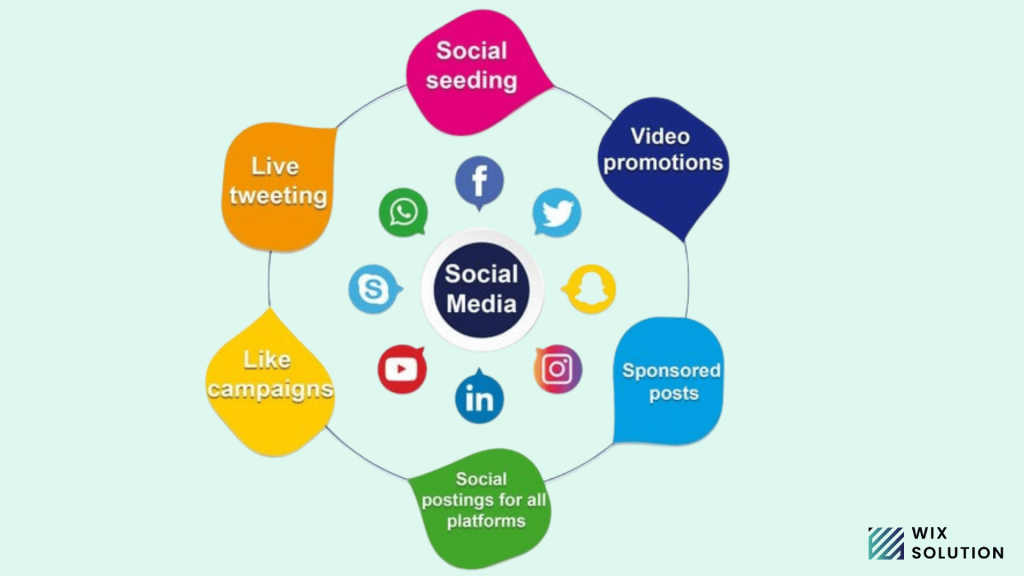
Promoting your content through social media allows you to target a wider audience and increase your visibility. When people engage with your content on social media, it signals to search engines that your website is valuable and relevant, leading to improved rankings.
Building relationships with influencers in your industry can also positively impact your SEO. By collaborating with influencers and having them share your content, you can tap into their established audience and drive more traffic to your website.
Moreover, sharing your content on social networks can increase traffic. Genuine engagement on social media can improve your website’s click-through rate and attract more visitors.
Conclusion
In conclusion, making your Wix website rank higher on search engines is possible with the right steps. Focus on creating valuable content, doing good keyword research, and optimizing your site’s structure and technical aspects. A user-friendly design, keeping business information up-to-date, and using social media effectively can also help boost your website’s traffic.
Ready to improve your Wix website’s SEO? Start with our free website audit and see how our expert SEO services can help you rank higher and get more visitors. Contact us now to learn more and take your website to the next level!