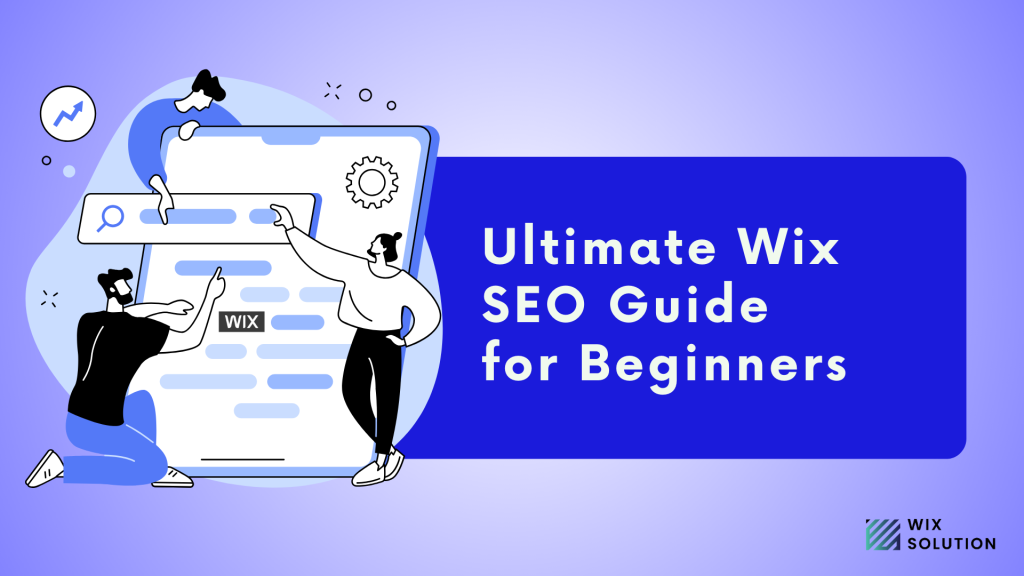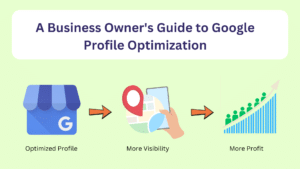Discover how to improve your website’s visibility and search engine rankings with our comprehensive Wix SEO guide. Unlock the full potential of Wix’s SEO capabilities and boost your online presence.
Table of Contents
ToggleWhat is SEO, and Why is it Important?
SEO is one of the most powerful organic marketing strategies in today’s business world. Implementing various optimization strategies to attract organic (non-paid) traffic from search engines is the practice.
SEO is important because it helps a website appear on search engines and gain free traffic. It makes more people aware of your brand and improves your online sales.
Goals of search engine optimization
So the question is, what are the benefits of SEO, and how can it help companies increase their sales? The number of people using Google search daily has been estimated at roughly 3.5 billion searches. This shows how popular search queries are these days and why SEO forms one of most companies’ most significant sales funnels. Especially in the race against your competitors, SEO is an essential key that needs to be constantly improved.
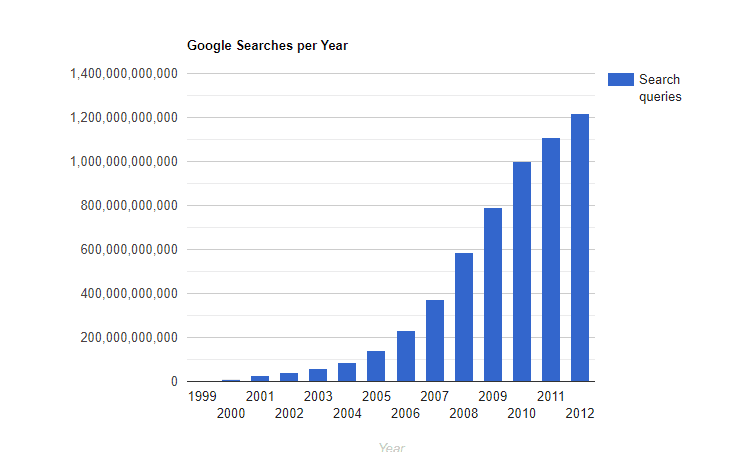
Here we summarized some advantages of SEO for you:
- Increase brand visibility
- Boost website traffic
- Strengthening market coverage
- Creation of an additional sales funnel

Following a strategy is the most important thing to take advantage of these benefits. Running SEO optimizations blindly will not lead to success. Approach the matter thoughtfully and set up an SEO strategy. Setting goals and milestones is also an important point. In addition, it can take a particular amount of time to revise old landing pages and make them SEO-suitable or even create new SEO landing pages. If you follow a well-thought-out strategy, this will lead to success.
How does search engine optimization work?
Users search for keywords via search engines, which are central to search engine optimization. As a business, your website must be found on the first page of search results for keywords matching your offer.

With SEO keyword research tools like Ahrefs or Semrush, you can check each keyword’s metrics, such as Competitiveness, monthly search volume, and more!
Search engine optimization consists of a series of measures on and off the website to ensure it is listed as high as possible in the organic Google search results for a particular search term.
Learn more – How Does the Google Ranking System Work?
Create A Winning Wix SEO Plan
Planning is vital for doing anything in your life. Like any journey, you will likely wander without a clear direction, wasting time and resources. That’s why Planning your SEO is like having a map for your website.
It is a strategic roadmap that outlines the steps and techniques to improve a website’s visibility and ranking. Here are a few things that you should keep in mind before creating your plan:
Define your business goals:
You should define your business goal at the beginning of your SEO plan. You can ask these few questions to determine your business goals.
What do you want to achieve with SEO? Increased brand awareness, leads, conversions, or specific keyword rankings?
Know your audience:
You should have a clear concept of your audience. You can ask these to discover your audience’s mind.
Who are you trying to reach? Understanding their demographics, interests, and search habits will guide keyword research and content creation.
What are their pain points and needs? Create content that addresses their concerns and offers solutions, building trust and engagement.
Set realistic expectations and timelines.
You should remember that SEO is a long-term game, not a quick fix. Firstly, it’s essential to acknowledge that SEO is a long-term investment. It typically takes several months before you. That’s why set a SMART goal.

SMART goals include –
- Be specific: Instead of “more traffic,” aim to “increase organic traffic by 20% in 6 months.”
- Measurable: Use analytics tools to track progress and quantify your goals.
- Attainable: Set realistic goals based on your resources and the website’s performance.
- Relevant: Align goals with your overall business objectives.
- Time-bound: Establish deadlines to maintain focus and measure progress effectively.
Conduct a website audit.
Analyze your website’s technical SEO health, including page speed, mobile friendliness, and internal linking structure. Identify any broken links, duplicate content or indexing issues.
You should also analyze your existing content performance and identify gaps or opportunities for improvement. You can do it manually or hire an SEO expert to do it for you.
WixSolution is providing free website audits for your Wix website. Grab this Offer today!
Research your competitors
Analyzing your competitor’s SEO strategy is a great way to save time and effort during planning. You can Analyze their SEO strategies, including targeted keywords, content types, and backlinks. This will help to create a unique SEO brand strategy.
Identify their strengths and weaknesses to find opportunities to differentiate your website. Learn from their successes and avoid their mistakes.
These are simple guides for creating your SEO planning. Keep in mind that it’s not absolute. Track your progress regularly and adjust your strategy as needed.
Google Search Console Set Up
Google Search Console and Google Analytics are essential tools for optimizing your website and tracking performance. By setting up these tools, you can gain valuable insights like a website’s visibility in search results, user behaviour, and more.
That’s why, before optimizing your website, you should set up a Google search console and analytics. Here are the steps to set them up on your Wix website.
1. Log in to your Wix account:
Go to your Wix dashboard and log in to your account.
2. Access the SEO Dashboard:
Click on the “Settings” menu, then select “SEO” from the submenu. This will open your website’s SEO dashboard.
3. Connect to Google Search Console:
In the SEO Setup Checklist, look for the step “Connect to Google Search Console.” If it’s marked as incomplete, click the “Connect” button.
4. Choose your verification method:
Wix offers two options:
- HTML tag: This is the easiest method. Click “Connect with HTML tag” and copy the provided meta tag.
- DNS record: This method requires adding a TXT record to your domain’s DNS settings. If you prefer, choose this option.
5. Verify ownership
- For HTML tag:
- Open a new tab and go to your Google Search Console account.
- Add your website’s URL as a new property.
- In the verification methods, select “HTML tag.”
- Paste the copied meta tag from Wix and click “Verify.”
- For DNS record:
- Follow the instructions provided by Wix to add the TXT record to your domain’s DNS settings.
- Once added, return to Google Search Console and click “Verify.”
Cool! You are done. Your site is now connected to the Google search console.🎉🎉
Google Analytics Set Up
You can create your FREE Google Analytics account from https://analytics.google.com/analytics/web/
After creating the property from Google Analytics, paste the verification code to WiX SEO Dashboard > SEO > Marketing Integration > Google Analytics.
You can add collaborators to your Google Analytics and the search console account. If you are having any issues, you can talk with us. We can do it for you. 😎
Build a Strong SEO Foundation
Do keyword research:
Keyword research is a vital component of any SEO strategy. Research data from the Hubspot marketing report shows that “61% of B2B marketers consider keyword research their most crucial SEO tactic.” Also, 90.63% of web pages receive no traffic from Google due to a lack of relevant keywords.
You can only expect good results by paying attention to keyword research. Here’s a simplified breakdown of how we do keyword research for your Wix website:
1. Brainstorm Seed Keywords:
First, we consider the niche, products/services, and target audience. Then, We brainstorm some seed keywords that individuals may use to search for information about your business. Next, we compile a list of broad keywords related to the core topic.
Let me clarify with an example. Suppose you have a website that sells shoes. “Shoe” would be your seed keyword. Some seed keywords related to shoes could include “running shoes for men,” “baby shoes,” “sports shoes for women,” and so on.
2. Use Keyword Research Tools:
After brainstorming, we conduct keyword research using tools. We utilize premium keyword research tools to extract more accurate data for our project. We often use Semrush because it has some great features that make the research smoother than any other tool.
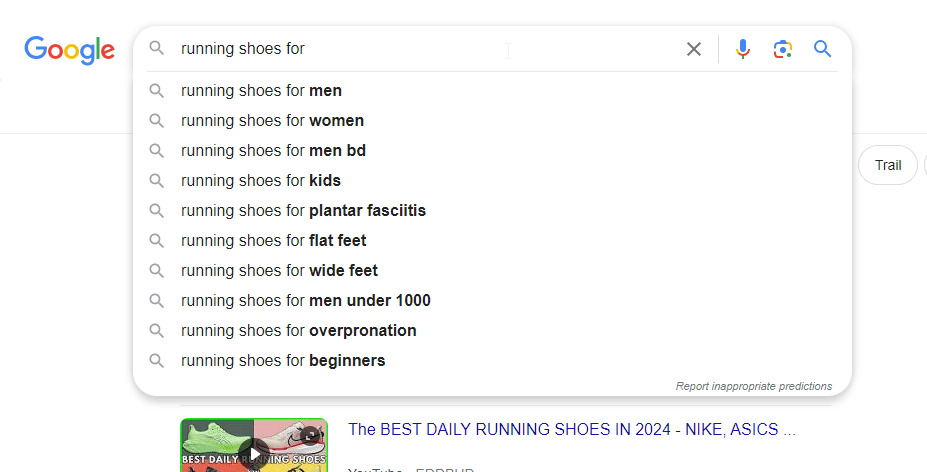
But don’t worry; there are some free tools available on the internet that you can use. Some popular free keyword tools include Google Keyword Planner, AnswerThePublic, Google Autosuggest, and more.
3. Refine the Keyword List:
After collecting keyword data, we refined our keyword list. We focus on long-tail keywords and prioritize search volume. And consider competition while refining the list. You can also consider these local SEO strategies to target local audiences.
4. Prioritize Search Intent:
What information are people seeking? Are they looking to buy, learn, compare, or something else? Understanding the search intent for a keyword helps us understand it.
We prioritize search intent and optimize our content based on different intents when needed.
5. Analyze and Adapt:
After following the previous four steps, we get some excellent keywords that will perform well. But we are still going.
After following the previous four steps, we get some excellent keywords that will perform well. But we are still going.
We regularly monitor their Keyword performance using analytics tools. We analyze which keywords are driving traffic and conversion. Then, we adjust our strategy based on new data and trends.
Create High-Quality Content:
It is often said that “content is king” and queen also 😂. In the world of SEO, this statement holds as well. Search engines like Google crave fresh, relevant content that answers user queries.
So, how can you create unique and high-quality content that your audience loves most?
Here are some tips to help you create compelling content that will make Google dance:
1. Know Your Audience: Understand who you’re talking to. Speak their language and address their needs.
2. Clear and Concise: Keep it simple and to the point. Avoid unnecessary jargon or complexity.
3. Write Catchy Headlines: Grab attention with a compelling title. Make the value of the content clear.
4. Start with Engaging Introduction: Hook your audience from the start. Set the tone for what’s to come.
5. Include Visual Appeal: Use images, infographics, or videos. Break up text with subheadings for easy reading.
6. Link Relevant and Reliable Sources: Support your points with credible sources. This builds trust with your audience.
7. Be Authentic: Let your personality shine through. Authenticity builds a stronger connection.
8. Tell them a Story: Connect with your audience emotionally by telling them a story. Narratives make content memorable.
9. Edit and Proofread: Find out the Typos and errors that distract readers. Take time to review and polish your work.
Implement SEO On Your Website
So, you have learned how to do keyword research and create SEO-friendly content. Now, let’s understand how to implement SEO strategies on our website.
Title Tags & Meta Descriptions:
Make your website stand out with catchy titles and short descriptions that tell visitors what your page is about. This will help people find your site quickly and make them want to click on it. You can also implement our on-page SEO strategy to your optimization.
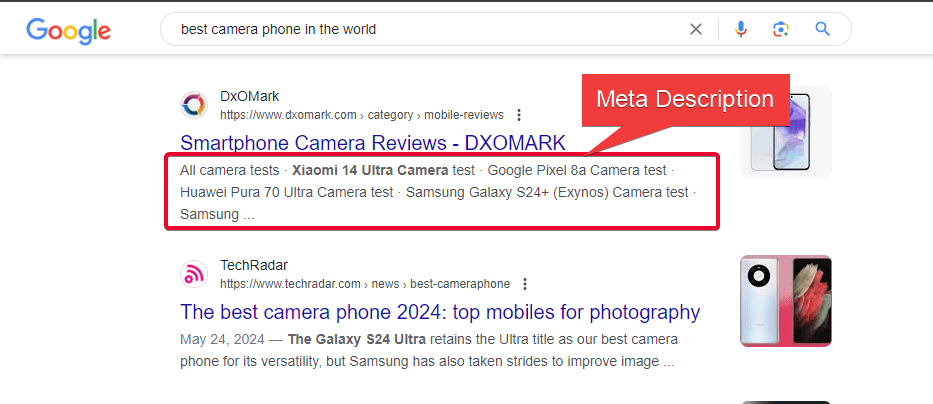
Here are some tips for writing SEO-friendly title tags:
- Be concise and descriptive: Keep your title tags between 50-60 characters to avoid truncation in search results. Be clear and informative, conveying the page’s essence in a limited space.
- Include your primary keyword: Make sure your target keyword is present and, ideally, near the beginning of your title tag. This helps search engines understand your page’s content and rank it accordingly.
- Branch out with synonyms: Don’t just stuff your title with the exact keyword. Use relevant synonyms and long-tail keywords to capture a wider audience and avoid sounding robotic.
- Hook your Readers: Don’t just state facts; entice users to click! Use strong verbs, powerful words, and even a touch of mystery to pique their interest.
- Highlight benefits: Don’t just tell them what you offer; tell them how it benefits them. Emphasize the value your page provides, addressing their pain points or desires.
Image Optimization:
Pictures make your site look great, but big files can slow it down. Like a car overloaded with luggage, your website struggles when weighed down by hefty image files. But fear not! With a few simple tricks, you can keep your website running smoothly while showcasing stunning visuals.
Follow these strategies:
- Upload Right-size images: Don’t upload an elephant-sized image for an ant-sized space. Resize images to their exact display dimensions before uploading. This saves precious bandwidth and speeds up loading times.
- Name it right: Ditch those cryptic filenames like “IMG_0342.jpg”. Use descriptive filenames that include relevant keywords to aid search engines and users.
- Fill those alt tags: Alt text describes the image for users who can’t see it, like those with visual impairments, or when images fail to load. Not only does this improve accessibility, but it also helps with SEO, as search engines can understand the image’s content.
- Consider responsive images: If your website adapts to different screen sizes, use responsive image formats like WebP or AVIF. These formats automatically deliver the optimal image size for each device, ensuring a seamless experience for all visitors.
Heading and Subheading:
Use big headings and smaller subheadings to organize your content. This will make it easier for visitors to understand and help search engines understand what your page is about.
To write ideal headings, follow these strategies:
- Start with an H1: This is the most crucial heading, serving as your page’s title. Include your primary keyword naturally and keep it concise (ideally under 60 characters)
- Consider Hierarchy: Write H2s around 50-60 characters and H3s around 30-40 characters. Maintain a logical hierarchy, avoiding jumps from H1 directly to H3.
On your Wix website, you can manage your page heading tags by following this guideline.
User-Friendly URLs:
Give each page a simple web address. This will help people and search engines understand what to expect when visiting your site.
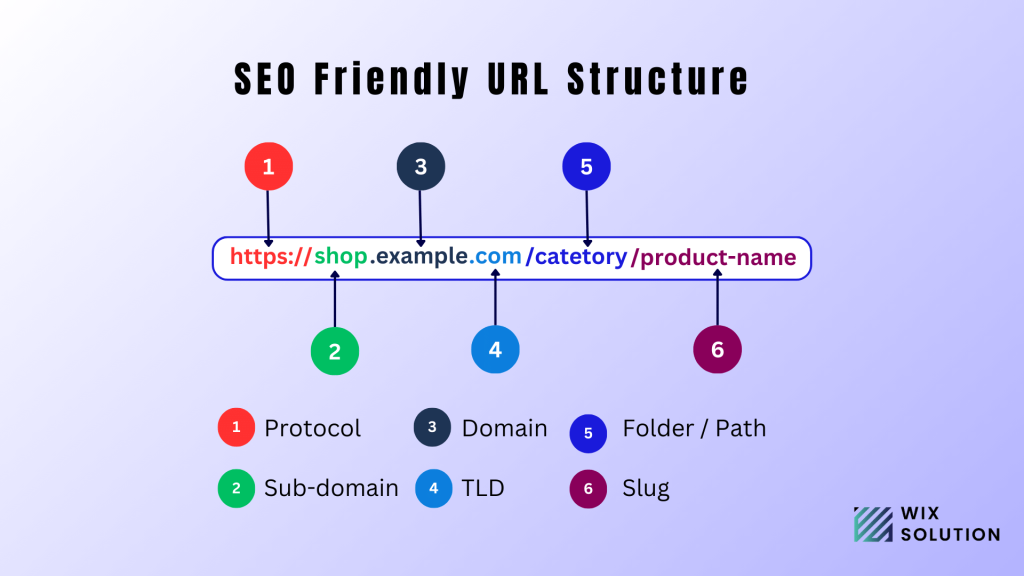
So, how do you write URLs that shine?
- Keep it Short and Sweet: Long, winding URLs confuse everyone. You can write concise, descriptive phrases, ideally under 5 words. Remember, less is often more regarding clarity and SEO impact.
- Use Hyphens instead of space: Ditch the underscores and spaces. Use hyphens (-) to separate words and make your URL more readable. Think “user-friendly” instead of “user-friendly.”
- Use Lowercase in URL: While some servers might treat uppercase and lowercase differently, it’s best practice to stick to lowercase letters throughout your URL. This ensures consistency and avoids potential duplicate content issues.
- Avoid Special Characters: Avoid characters like &, $, %, etc. They can cause display or crawling issues, making your URL less search-engine friendly.
Remember, a well-written URL is an investment in your website’s discoverability and user experience – a win-win for everyone involved!
Page Speed:
Nobody likes waiting for a website to load. Speed up your site by optimizing images and using efficient design. This ensures a fast and enjoyable experience for your visitors.
Mobile-Friendly Design:
Many people use their phones to browse the Internet. Make sure your site looks good and works well on mobile devices. This will help you reach more people and improve your search engine ranking.
Create Internal Links:
Connect different pages on your website by adding links. This helps visitors explore more of your content and improves your site’s visibility to search engines.
Conclusion
By following the comprehensive guide outlined in this blog post, you’ve equipped yourself with the essential knowledge and strategies to unlock the full potential of Wix’s SEO capabilities and significantly boost your online presence.
Remember, SEO is an ongoing process that requires consistent effort and adaptation. However, by implementing the recommended practices, tracking your progress, and adjusting your approach as needed, you can witness a gradual but significant improvement in your website’s search engine ranking and organic traffic, ultimately leading to increased brand awareness, website traffic, and sales.