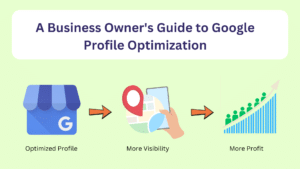Welcome to the world of SEO, where minor tweaks can make a big difference in your website’s visibility. In this post, we’ll break down the basics of On-Page SEO, which focuses on optimizing the content and elements of an individual web page. And earn more relevant traffic from search engines like Google.
Whether you’re a business owner, a blogger, or a web developer, understanding and implementing these On-Page SEO techniques can significantly increase your online presence. So let’s get started.
Table of Contents
ToggleWhat is On-Page SEO?
On-page SEO means optimizing the elements of your website pages to improve their ranking. It is like giving your web pages a makeover, but instead of making them look pretty, you’re making them more relevant and understandable for both the user and search Engine.
Why On-Page SEO is important?
On-page SEO is Important because it directly impacts your website’s visibility. By optimizing various elements (like – title, meta description, image alt tag, and more) on your web pages, you can attract more organic traffic.
Here are some benefits that you are going to get: your website is well-optimized –
- Increased organic traffic
- Better user experience
- Enhanced website credibility
- Higher conversion rates
Read more: Ultimate Wix SEO Guide to Rank Your Website in 2025
What are the Essential On-Page SEO Elements?
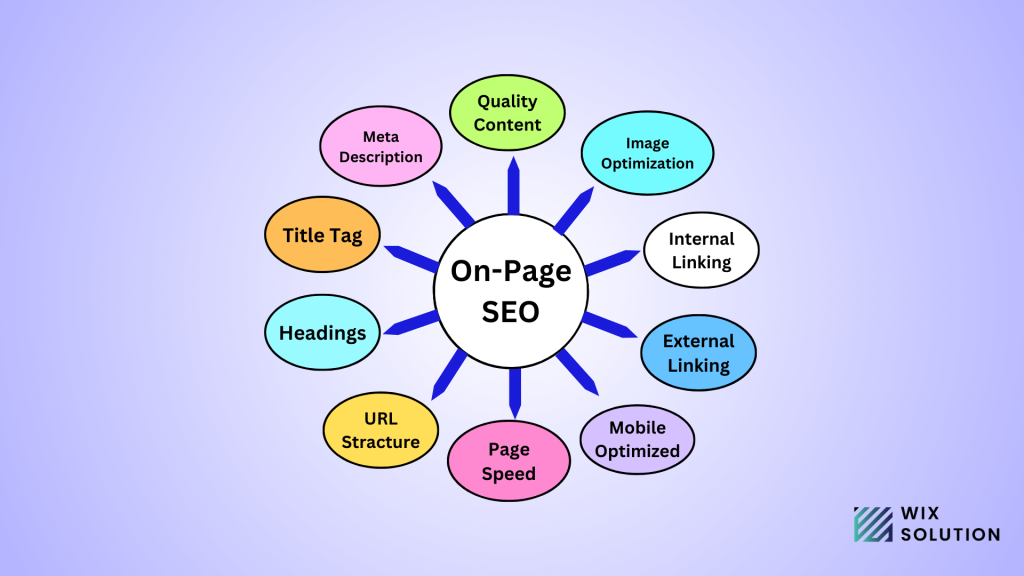
There are many on-page elements that Google consider as ranking factors. Google thinks of them as the building blocks of your website. When these elements are well-optimized, they act as clear signals to search engines. Let’s get to know them individually.
SEO-Friendly URLs
A URL is a web address that tells your browser where to find specific content online. It communicates the page’s content, makes it easier for users to understand and navigate, and allows search engines to index and rank the page accurately.
Here are some Key Characteristics of SEO-Friendly URLs:
- Keyword-rich: It Contains relevant keywords that describe the page’s content, ideally including the primary target keyword.
- Descriptive: Conveys the topic or main idea of the page.
- Concise: It should be short (under 60 characters), avoiding unnecessary words.
- Readable: Uses plain language and avoids technical jargon that users might not understand.
- Lowercase: Most servers are case-insensitive, but using lowercase letters consistently avoids potential duplicate content issues.
- Hyphen-separated words: Use hyphens (-) to separate words instead of underscores (_) or other special characters.
- No special characters: Avoid special characters like %, $, &, etc., as some may not be compatible across all systems.
- No stop words: Exclude common words like “the,” “a,” and “an,” as they don’t add much value to search engines.
- HTTPS protocol: Use HTTPS instead of HTTP for security and potential ranking benefits.
Remember these tips before writing a URL slug for your web pages.
Well Optimized Images
Images are visual elements on your website. They increase the user experience of your webpage because search engines index images.
Image search is important because 50% of online shoppers say images help them decide what to buy. People use Google Lens for 12 billion visual searches a month.
There is a possibility your website may rank by image search if your images are well-optimized. So, you need to pay attention to optimizing images.
Here are some Key Elements of SEO-Optimized Images:
- Create Relevant and High-Quality Images: Use images that directly relate to your website’s content and are visually appealing.
- Choose Descriptive File Names: Avoid generic names like “image1.jpg”; instead, use relevant keywords separated by hyphens (e.g., “product-name-high-resolution.jpg”).
- Write Optimized Alt Text: Include concise, descriptive alt text that accurately conveys the image’s content and incorporates relevant keywords naturally.
- Write Captions: Write appropriately and add brief captions to explain the image further and provide context for users.
- Use Right Format: Choose the most suitable format based on image type:
- JPEG: Ideal for photos with many colours (e.g., product images, landscapes).
- PNG: Good for graphics, logos, and images with transparency.
- WebP: Newer, more efficient format offering smaller file sizes without sacrificing quality.
- Compress image before Upload: Use tools like TinyPNG or Squoosh to compress pictures without losing significant quality.
- Consider Responsive Design: Ensure images adapt seamlessly to different screen sizes and devices.
- Don’t forget to create an Image Sitemap: Submit a sitemap specifically for your images to help search engines discover and index them effectively.
You should regularly revisit your images to stay up-to-date and relevant.
Structured Internal Linking
Structured internal linking means the planned and strategic placement of hyperlinks within your website that connect relevant pages together.
Think of it as building a highway system for your website. These links act as roads, guiding users and search engines to different sections and related content. This creates a clear and organized navigational flow.
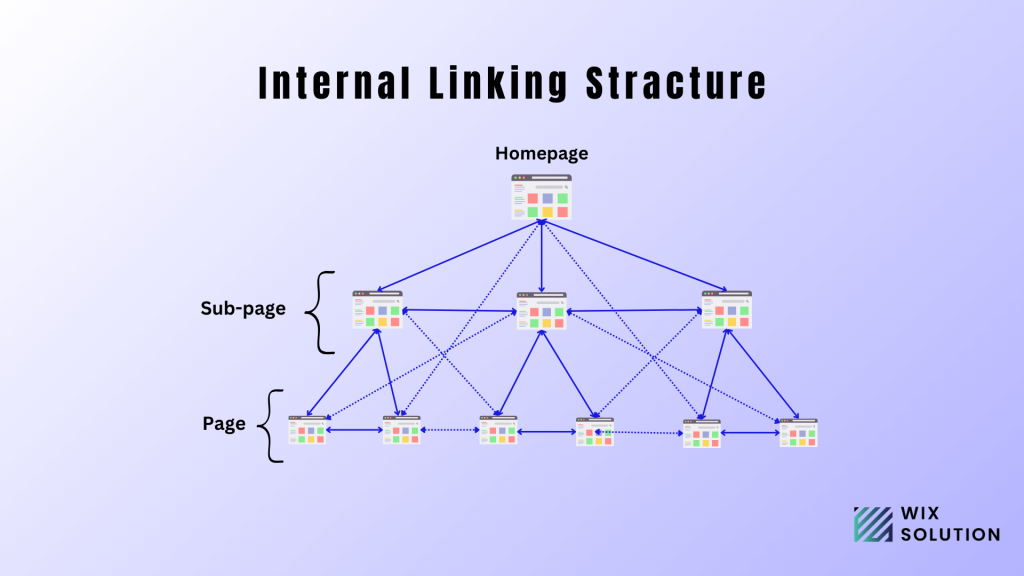
Here are some tips when you should consider Writing Effective Structured Links:
- Focus on Relevance: Link only with pages that are genuinely relevant to the context. Irrelevant links confuse users diluting their value.
- Consider Anchor Text: Anchor text describes the linked page. Use descriptive keywords relevant to both the linking page and the target page.
- Optimize Placement: Strategically place links within paragraphs, navigation menus, sidebars, and footers, ensuring natural integration within the content flow.
- Create Variety Links: Use a mix of link types: breadcrumb navigation, contextual links within content, and footer links connecting related categories.
- Balance the Flow: Avoid excessive linking; it can appear spammy and confuse search engines. Aim for a natural distribution of links across relevant pages.
By following these tips, you can create a well-linked website that is both user-friendly and search engine-optimized.
Write SEO-Optimized Heading Tags
Heading or H tags are like headlines within your web content. They structure your text, improve readability, and play a crucial role in SEO.

Here’s How you can write SEO-friendly H tags:
- Start with an H1: Use this for your main page title, including your primary keyword.
- Structure logically: Use H2s for significant sections and H3s for subtopics within those sections. Maintain a clear hierarchy.
- Incorporate keywords thoughtfully: Include relevant keywords, but prioritize natural language over keyword stuffing.
- Keep it concise: Make headings clear, informative and under 70 characters for optimal display.
- Focus on benefits: Briefly highlight each section’s value to entice readers to continue.
- Use action verbs: Start H2s and H3s with action verbs to make them more engaging and guide user expectations.
- Maintain consistency: Use Heading tags throughout your website to enhance structure and user experience.
Bonus Tip: Consider using H3s and lower tags to break down long sections for better readability and potential featured snippet opportunities.
Strategic Use of External Links
Strategic use of external links means carefully selecting and placing links to other websites inside your content.
Strategic external linking can boost your website’s credibility by connecting to trustworthy sources, improve user experience by offering more valuable information, and enhance SEO by showing search engines your relevance and authority.
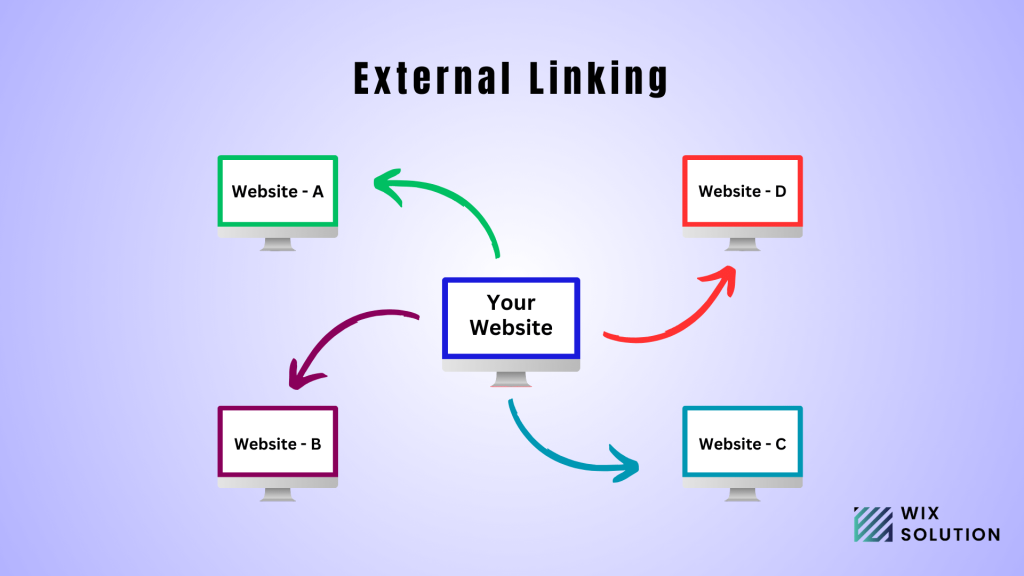
How to Do Strategic External Linking:
- Relevance: Only link to websites directly related to your content and target audience. Avoid irrelevant links that don’t add value.
- Authority: Choose high-quality, trustworthy websites with established credibility and expertise in the relevant field.
- Link Text: Use descriptive anchor text that accurately reflects the linked page’s content and helps users understand where they’re going.
- Variety: Link to diverse sources, including government websites, academic journals, industry publications, and reputable news outlets.
- Context: Ensure the links are seamlessly integrated into your content and enhance the reader’s understanding, not just placed randomly.
- Nofollow Attribute: Consider using the “nofollow” attribute for sponsored links or those not contributing directly to your content’s value.
Additional Tips to Consider:
- Monitor and update: Regularly review your external links for broken links and update them to maintain website quality.
- Track performance: Use analytics tools to see which external links are most clicked and adjust your strategy accordingly.
- Don’t over-link: Avoid excessive linking, as it can appear spammy and dilute the value of each link.
By following these guidelines, you can leverage external links to improve your SEO.
Placing Keywords Effectively
Keyword placement is the strategic practice of incorporating relevant keywords into your website’s content, metadata, and technical elements to signal to search engines what your page is about and improve its visibility for those keywords in search results. It’s a crucial aspect of SEO because search engines use keywords to understand the topics covered on your pages and match them to user queries.
- Conduct thorough keyword research: Identify relevant keywords with good search volume and manageable competition.
- Target a mix of primary, secondary, and long-tail keywords: Primary keywords are your main focus, secondary support the main theme, and long-tail keywords are more specific and niche.
- Focus on user intent: Understand what users are searching for and create content that addresses their needs and solves their problems.
- Use LSI keywords: Include synonyms and related terms to demonstrate comprehensive content and improve search engine understanding.
- Track and analyze your results: Use keyword-tracking tools to monitor your ranking progress and refine your strategy.
Doing so will attract the right visitors and climb the search engine ladder organically.
Compelling Meta Descriptions
A Meta Description is a concise snippet of text (ideally around 155-160 characters) hidden within the HTML code of a webpage. It summarizes the page’s content, displayed below the page title and URL in search engine results pages (SERPs).
While not directly impacting ranking, meta descriptions can indirectly contribute to your SEO success by improving CTRs, user experience, and keyword targeting.
How to Write Effective Meta Descriptions:
- Target Relevant Keywords: Pick and use essential words wisely so search engines connect your page with what people seek without overloading it with keywords.
- Offer Value: Determine what makes your page unique and why users should click on it.
- Emphasize Clarity: Write simply so everyone can understand, and keep it short enough..
- Craft a Call to Action (CTA): Use persuasive words to get people to click, such as “Learn More,” “Shop Now,” or “Read More.”
- Match Search Intent: Understand what people want when searching and ensure your description matches.
- Test and Iterate: Analyze how different descriptions perform using tools like Google Search Console to optimize for better results.
Additional Tips:
- Use unique descriptions for each page: Avoid generic templates, as search engines prefer unique and relevant summaries. Write different descriptions for each page instead of using the same one everywhere.
- Utilize formatting features: Make important parts stand out with bold or italics.
Remember, Meta descriptions are primarily for users, not search engines. Focus on creating descriptions that are informative and engaging.
Advanced On-Page SEO Techniques
There are some advanced techniques that you can implement to take your on-page SEO to the next level. Let me explain more.
Improve website speed:
Website speed isn’t just about user experience. Search engines like Google prioritize fast-loading websites, giving them a ranking boost over slower competitors. Here’s why speed matters and how to tackle it:
Imagine waiting minutes for a webpage to load. Frustrating, right? That’s how slow websites impact users, leading to higher bounce rates (visitors leaving) and lower engagement. Search engines recognize this frustration and reward sites that offer a smooth, speedy experience.
On the other hand, Faster loading times mean search engine crawlers can efficiently index your content, improving your discoverability. Additionally, faster responses from your server contribute to better overall website health.
How can I measure my website speed?
There are several tools available to measure your website speed, both free and paid. Popular options include Google PageSpeed Insights, GTmetrix, and Pingdom. These tools analyze your website and provide detailed reports on its loading time, performance bottlenecks, and suggestions for improvement.

How can I increase my website speed?
Make your website faster by making images smaller without losing quality, and load them only when needed. Shrink your HTML, CSS, and JavaScript files to make them quicker to download. Store commonly used data on user devices or a CDN for faster access and less waiting.
Implement Responsive Design for Mobile Users
Responsive design ensures your website adapts seamlessly across various screen sizes, from desktops to smartphones. This is crucial for mobile users, who now dominate internet traffic (over 58%).
It Ensures your website works well on all devices without users needing to zoom in or out. This makes navigation easier, keeps users engaged, and boosts conversions. Also, google likes mobile-friendly sites.
How to Implement Responsive Design?
Design your website first for mobile devices, then adapt it for larger screens to ensure a smooth experience on all devices. Use grids and layouts that adjust automatically to different screen sizes to prevent content issues. Scale images and icons appropriately for different resolutions and use breakpoints to define where layout changes occur.
After that test your website on various devices to identify and fix any problems, and consider additional tips like prioritizing content, using large fonts and buttons, simplifying navigation, and exploring AMP technology for faster loading speeds on mobile devices.
Implement Schema Markup for Rich Snippets
Schema markup, also known as structured data, is a powerful tool for SEO that can help your website stand out in search results. It works by providing search engines with clear and easily understandable information about your content, allowing them to display it in more informative and engaging ways.
Why is Schema Markup Essential for SEO?
Schema markup helps your website indirectly get better results in search engines. It does this by making your website look more attractive and informative in search results. This makes people more likely to click on your website link, bringing in more visitors and potential customers. Also, it helps your brand stand out from others, making it more recognizable. It also makes it easier for people to find what they’re looking for on your website. Lastly, it increases the chances of your website appearing in Google’s Knowledge Panel, which gives a detailed overview of your brand.
Monitoring and Continuous Improvement
Once you’ve implemented various on-page SEO techniques to enhance your website’s visibility and user experience, your journey toward success doesn’t end there. It’s just the beginning. Monitoring and continuous improvement are essential to maintaining and optimizing your website’s performance over time.
Here’s why monitoring and continuous improvement are crucial:
Performance Tracking: Regular monitoring allows you to track the performance of your website in terms of traffic, rankings, user engagement, and conversion rates. By analyzing these metrics, you can identify areas for improvement and track the effectiveness of your SEO efforts.
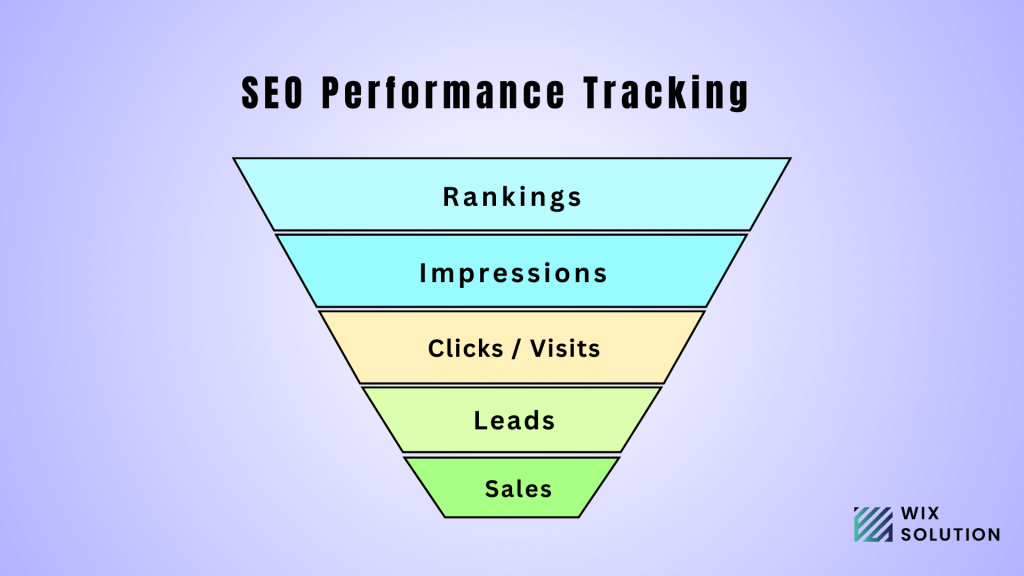
Algorithm Updates: Search engine algorithms constantly evolve, and what works today may not work tomorrow. Monitoring algorithm updates and staying informed about industry changes enables you to adapt your SEO strategies accordingly and avoid potential penalties or loss of rankings.
Competitive Analysis: Keeping an eye on your competitors’ SEO strategies can provide valuable insights and inspiration for your efforts. Monitoring their tactics, keywords, and content performance can help you identify opportunities and stay ahead in the competitive landscape.
User Feedback: Pay attention to your website’s user feedback, comments, and behaviour. Understanding user preferences, concerns, and pain points allows you to tailor your content and user experience to better meet their needs and expectations.
Technical Audits: Conduct regular technical audits of your website to identify any issues or errors affecting its performance or visibility. Addressing technical issues such as broken links, page speed, and crawl errors can help improve your website’s overall SEO health.
Conclusion
Mastering On-Page SEO is a journey, not a destination. By implementing the techniques outlined in this post and ongoing monitoring, analysis, and adaptation, you can attract more organic traffic, improve user experience, and achieve your desired online presence. Remember, SEO is an ever-evolving landscape, so staying informed, being data-driven, and continuously refining your approach are crucial to success. Now, go forth and conquer the search engine ranks!